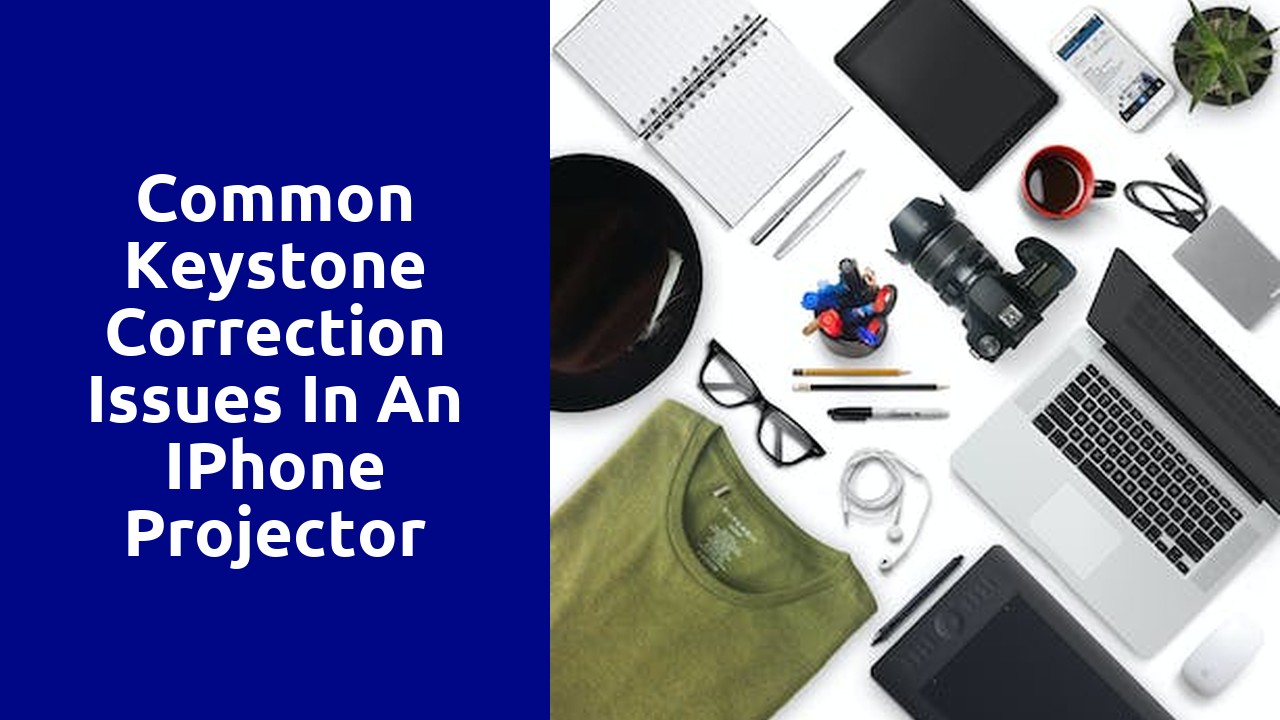
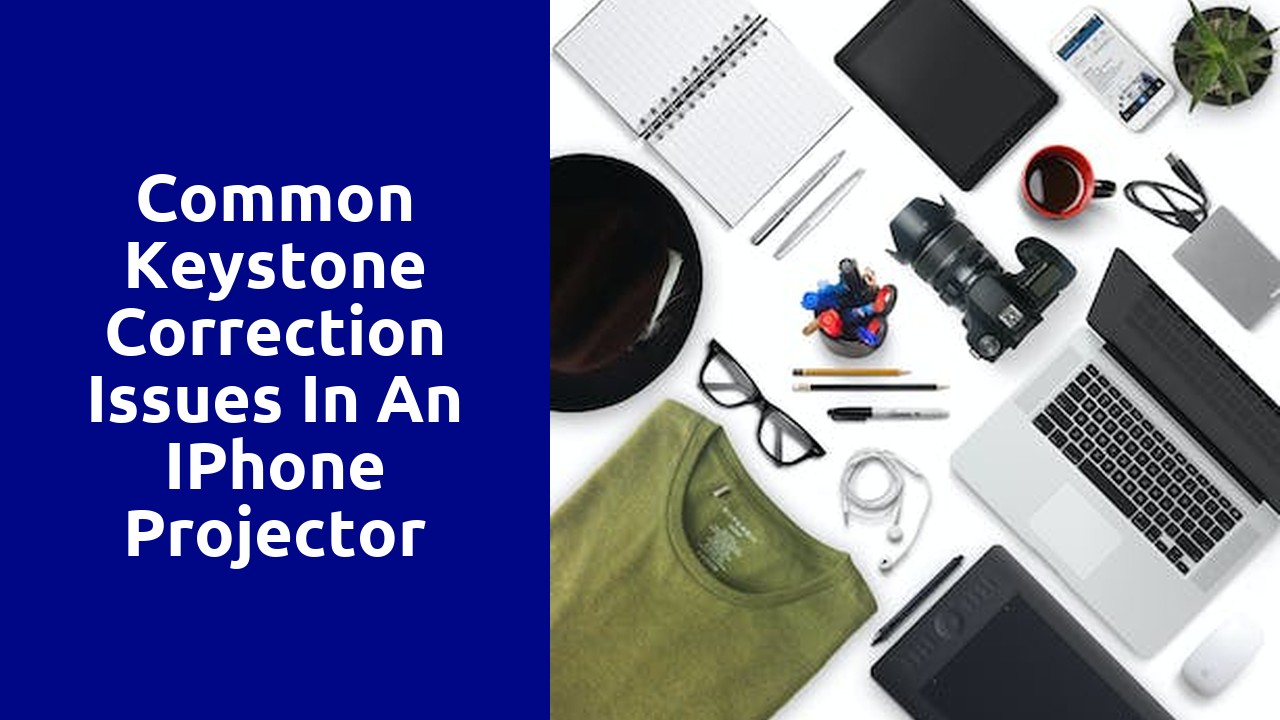
Keystone correction is a vital feature in iPhone projectors that helps eliminate distortion and blurriness caused by projecting images at an angle. By adjusting the keystone, you can ensure that the image projected on the screen appears rectangular and not trapezoidal. This feature is especially useful when the projector is not placed directly in front of the screen or when there are limitations in the setup area.
To understand how keystone correction works, imagine a pyramid with a rectangular base. When the projector is angled upwards or downwards, the image projected becomes distorted, resembling a trapezoid rather than a rectangle. However, by using keystone correction, the software in the projector adjusts the image, compensating for the distortion caused by the angle. This results in a rectangular image that appears square on the screen.
Without keystone correction, every time the projector is not placed entirely parallel to the screen, the image will appear distorted. This can be especially noticeable when projecting text or graphics. Keystone correction ensures that the projected image always appears straight and true, allowing for a more enjoyable viewing experience. Additionally, many iPhone projectors offer both vertical and horizontal keystone correction, giving users even more control over the image's alignment and sharpness.
Keystone distortion is a phenomenon that affects the image quality in iPhone projectors. This distortion occurs when the projected image appears wider at the top or bottom, creating a trapezoidal shape instead of a rectangle. The impact of this distortion on the image quality can be significant, leading to a compromised viewing experience.
One of the main consequences of keystone distortion is a loss of resolution. As the image is stretched or compressed to fit the trapezoidal shape, the pixels become distorted and lose their original clarity. This results in a less sharp and detailed image, making it difficult to discern fine details or read small text. Additionally, keystone distortion can cause uneven focus across the projected image, further exacerbating the loss of resolution.
In addition to resolution loss, keystone distortion can also affect color accuracy. As the image is distorted, the colors may appear skewed or unevenly distributed. This can lead to color bleeding, where adjacent colors blend together and create a blurred effect. This distortion can be particularly noticeable in graphic-heavy presentations or movies with vivid visuals, detracting from the overall viewing experience.
One common issue that may arise when using keystone correction is a distorted or skewed image. This problem typically occurs when the projector is not placed directly in front of the screen or when the projector lens is not aligned properly. To troubleshoot this problem, start by adjusting the projector's position so that it is perpendicular to the center of the screen. Then, use the keystone correction feature on the projector to fine-tune the alignment and eliminate any remaining distortion. It is also important to check that the projector lens is clean and free from any smudges or debris, as this can also contribute to image distortion.
Another problem that may occur is a loss of image quality when keystone correction is applied. This can result in a blurry or pixelated image, making it difficult to view the content clearly. To resolve this issue, ensure that the projector is set to its native resolution, as using a lower resolution can lead to a loss of image quality. Additionally, make sure that the keystone correction feature is set to its default settings, as adjusting it incorrectly can result in image degradation. If the problem persists, it may be necessary to consider using alternative methods, such as repositioning the projector or adjusting the screen angle, to achieve the desired image quality.
One major challenge that iPhone projector users often face is the need for keystone correction. Keystone correction refers to the adjustment of the projected image to correct distortions caused by projecting at an angle. The built-in keystone correction feature on iPhones can be helpful, but it is not always sufficient to address the specific challenges that users encounter.
One common issue is the limited range of keystone correction on iPhones. While the feature can correct minor distortions, it may not be able to compensate for larger angles or severe distortions. This can result in a skewed or misaligned image, which can be frustrating for users who rely on their iPhones for presentations or entertainment purposes. Finding alternative ways to achieve proper alignment, such as adjusting the projector position or using external accessories, may be necessary to overcome this challenge.
As technology continues to advance, the need for clearer and distortion-free images has become increasingly important. One area that has garnered attention in recent years is keystone correction. Keystone correction is a feature available in many projectors and cameras that helps to correct the distortion caused by the projection angle. It works by digitally manipulating the image to counteract the keystone effect, resulting in a more accurate and visually pleasing projection.
The effects of keystone correction on image distortion and clarity are not to be underestimated. When an image is projected or captured at an angle, it can appear distorted and misaligned. This can detract from the overall viewing experience and compromise the message or information being conveyed. By utilizing keystone correction, these distortions can be minimized, resulting in a more precise and undistorted image. This is particularly vital in applications such as business presentations, where accuracy and clarity are paramount for effective communication. Moreover, the use of keystone correction can also have positive effects on the overall aesthetics of an image, improving its visual appeal and enhancing the viewing experience for the audience.
One common challenge faced by iPhone projector owners is the issue of keystone correction. Keystone correction refers to the distortion in the image projected onto a screen when the projector is not aligned properly. This can result in a skewed or trapezoid-shaped image, which can be quite frustrating for users who want to enjoy a flawless projection experience.
To overcome this issue, there are a few tips and tricks that iPhone projector owners can employ. One effective method is to adjust the placement of the projector itself. By making sure that the projector is perfectly level and aligned with the screen, users can minimize the keystone correction problem. Additionally, adjusting the tilt or angle of the projector can also help in achieving a more accurate projection. Some projectors even have built-in keystone correction features that allow users to manually correct the distortion through the projector's settings. By experimenting with these adjustments, users can find the perfect positioning that eliminates keystone correction issues and delivers a crisp and accurate projection.