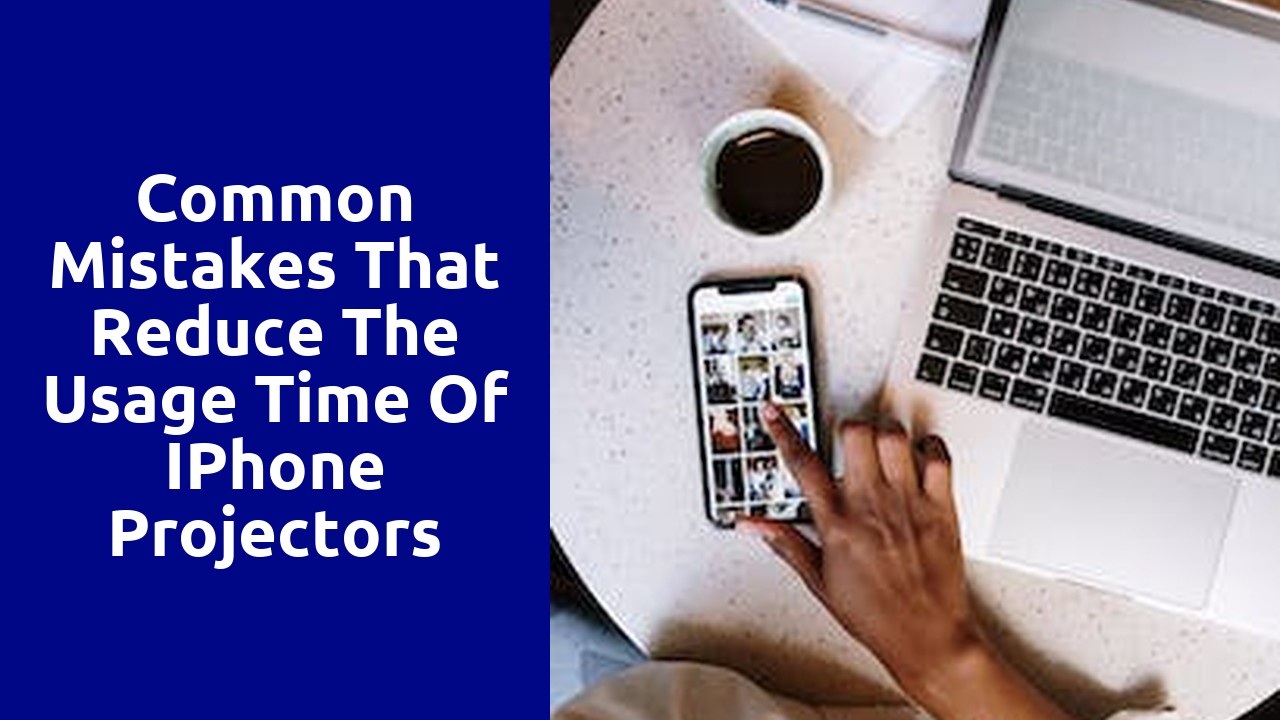
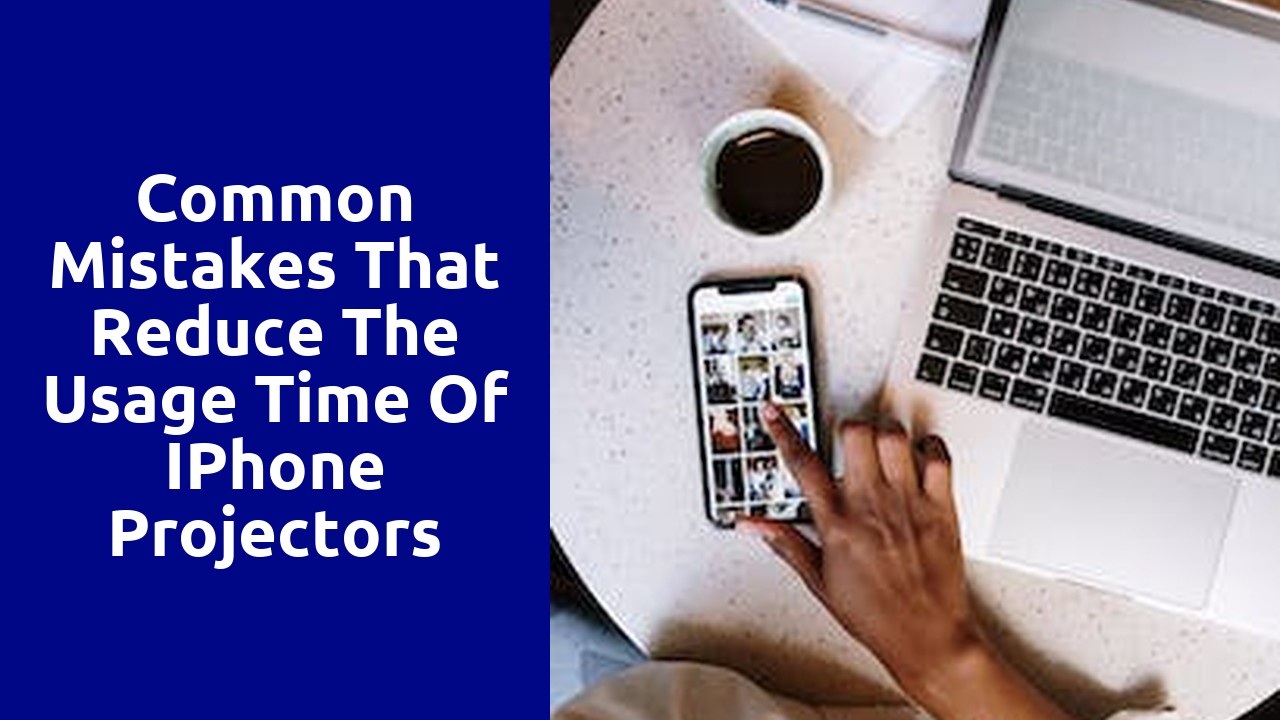
A dirty projector lens can significantly impact the quality of your projected images. Over time, dust particles and smudges can accumulate on the lens surface, leading to a loss of sharpness and clarity in the projected image. Colors may appear dull and washed out, and small details may become indistinct. This can be especially noticeable when projecting text or intricate graphics. So, neglecting the regular cleaning of your projector lens can result in a subpar viewing experience, potentially diminishing the impact of your presentations, movies, or video games.
Moreover, ignoring the maintenance of your projector lens can have long-term consequences. The accumulation of dirt and debris can affect the overall performance and lifespan of the projector itself. Dust particles can find their way inside the projector body and settle on delicate internal components, such as the bulb or the cooling system. This can lead to overheating, reduced brightness, and even potential damage to the projector, ultimately shortening its overall lifespan. Therefore, taking the time to clean the lens regularly not only ensures optimal image quality but also extends the longevity of your projector investment, avoiding costly repairs or premature replacements.
Operating a projector in a high temperature environment can present various challenges. One of the primary concerns is the potential overheating of the device, which can lead to malfunctions and reduced performance. High temperatures can cause the internal components of the projector to operate at higher stress levels, increasing the risk of premature failure. This can result in shorter lifespan, frequent breakdowns, and costly repairs or replacements.
Additionally, the heat can also impact the image quality produced by the projector. In hot environments, the cooling mechanisms of the projector may struggle to maintain optimal operating temperatures, leading to distortions or color shifts in the projected image. This can affect the clarity and accuracy of presentations, videos, or any other visual content displayed through the projector. It is crucial to consider these factors when planning to use a projector in high temperature environments, as taking the necessary precautions can help prolong its lifespan and ensure reliable performance.
Modern projectors are designed to be efficient and power-saving, but leaving them plugged in for extended periods of time can still have consequences. When a projector remains connected to a power source for hours or even days on end, it continues to draw a small amount of electricity, which can lead to increased energy consumption. This not only contributes to higher electricity bills but also has a negative impact on the environment. Therefore, it is important to be mindful of how long the projector is left plugged in, even when not in use.
In addition to the cost implications, leaving the projector plugged in for extended periods can also shorten its overall lifespan. Projectors, like any electronic device, generate heat when in use. Leaving it plugged in continuously increases the amount of heat generated, which can put unnecessary stress on the internal components. Over time, this heightened heat can lead to premature wear and tear, resulting in reduced performance and even potential breakdowns. To maximize the lifespan of your projector, it is recommended to unplug it when not in use, allowing it to cool down and prolonging its overall functionality.
While it may be tempting to utilize the projector while it is charging, it is important to consider the potential drawbacks. Charging the projector while it is in use can result in a slower charging process, prolonging the time required to reach full battery capacity. Additionally, using the projector while it is plugged in can generate excess heat, which may lead to decreased performance and potential overheating issues.
Another aspect to take into account is the potential strain on the device's battery life. Constantly draining and recharging the battery while simultaneously using the projector can significantly shorten its overall lifespan. It is prudent to weigh the immediate convenience of using the projector while charging against the long-term consequences it may have on the device's functionality and durability. Careful consideration should be given to striking an appropriate balance between usage and charging to ensure optimal performance and longevity of the projector.
One of the most common mistakes people make when using electronic devices is failing to adjust the brightness settings properly. This seemingly insignificant issue can have far-reaching consequences on our overall experience with these devices. Whether it's a smartphone, tablet, or computer screen, getting the brightness settings just right is crucial for optimal performance and user comfort.
When the brightness settings are not adjusted correctly, it can lead to eye strain and even headaches, especially when using these devices for long periods. Additionally, a display that is too bright or too dim can negatively impact our ability to view text and images accurately. This can result in difficulties reading or understanding content, and even cause us to miss important details. Therefore, taking a few moments to ensure that the brightness settings are suitable for our surroundings can greatly enhance our overall experience with electronic devices.
Running too many apps in the background while using the projector can often lead to a less-than-optimal viewing experience. With each app running simultaneously, the projector's resources may be divided, causing lag and reduced performance. This can be especially problematic when watching high-definition or graphic-intensive content, as the projector needs to work harder to keep up with the demands of both the apps and the media being displayed. Consequently, the projected image may appear jittery or pixelated, detracting from the overall visual quality.
Moreover, the excessive use of background apps can also have an impact on the projector's longevity. Running multiple apps simultaneously generates more heat, which can adversely affect the projector's internal components. Over time, this can lead to overheating and potential hardware failures. Therefore, it is crucial to monitor and limit the number of apps running in the background while using the projector to ensure optimal performance and prolong its lifespan.