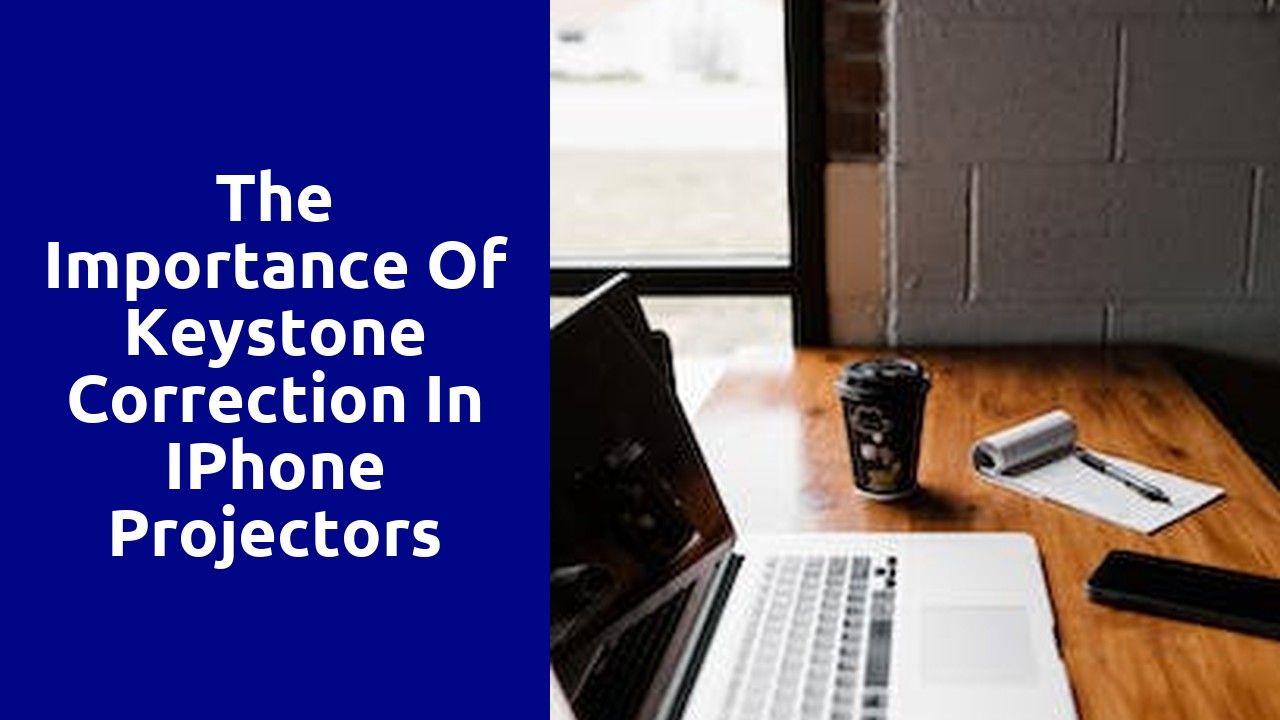
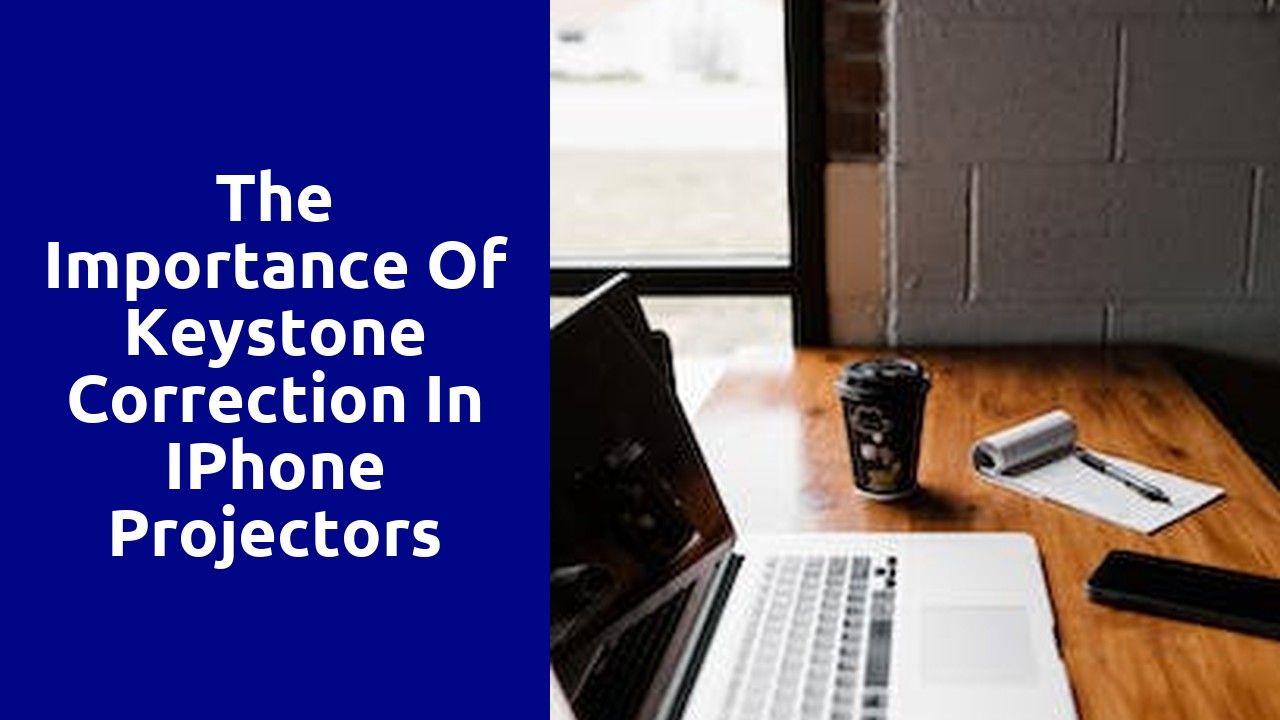
Keystone correction is a feature found in projectors and digital displays that helps correct distorted images caused by the projection angle. When a projector is tilted upwards or downwards, it creates a trapezoidal image on the screen instead of a rectangle, making it appear wider at the top or bottom. This distortion can be quite noticeable, especially in situations where the projector is not placed at the center of the screen or when projecting onto surfaces other than a flat wall.
The keystone correction feature adjusts the image to counteract this distortion, making it appear rectangular and proportional on the screen. By digitally manipulating the image, the keystone correction function can straighten out the angles and ensure that the projected content is displayed accurately. This is particularly useful in conference rooms, classrooms, and other settings where precise and professional visual presentations are necessary. With keystone correction, users can set up their projectors with more flexibility, as they no longer need to worry about finding the exact spot at the perfect angle to achieve an optimal image.
The role of keystone correction in iPhone projectors cannot be underestimated. This feature plays a vital role in ensuring that the projected image appears perfectly aligned and distortion-free, regardless of the projection angle. With keystone correction, users can enjoy a seamless viewing experience by correcting the trapezoidal shape that often occurs when the projector is not placed directly in front of the projection surface.
By automatically adjusting the shape and proportions of the projected image, keystone correction eliminates the need for manual adjustments or repositioning of the projector. This not only saves time but also ensures that the projected image is always displayed correctly, regardless of the environment or setup. Whether you are giving a presentation in a conference room or enjoying a movie night at home, keystone correction is an essential feature that enhances the visual quality and overall user experience of iPhone projectors.
Keystone correction is a feature that has become increasingly common in projectors and cameras. It allows for the adjustment of distorted images caused by the projection angle or lens positioning. While this corrective measure can greatly enhance image quality, it also has potential drawbacks that must be considered.
One of the main impacts of keystone correction on image quality is the loss of resolution. When the image is deformed and then corrected, it can result in a slight blurring or softening of the picture. This is particularly noticeable when the correction is significant, such as when correcting a severely distorted image. The loss of resolution can be a concern for those who require sharp and detailed visuals, such as photographers or professionals in fields like graphic design or architecture. Thus, it is essential to strike a balance between keystone correction and maintaining image sharpness for optimal visual experience.
As technology continues to advance, the demand for high-quality visual experiences is ever-increasing. Whether it's for presentations, home theaters, or business meetings, having a clear and distortion-free image is crucial. This is where keystone correction comes into play.
Keystone correction is a feature that allows users to adjust the image to ensure it is displayed correctly, even if the projector is not perfectly aligned with the screen. By digitally manipulating the image, keystone correction can correct the trapezoidal distortion that occurs when the projector is angled in a way that is not parallel to the screen.
Gone are the days of worrying about finding the perfect alignment for your projector. With keystone correction, you can easily adjust the image to fit your needs and ensure an optimal viewing experience. Whether you're watching a movie, giving a presentation, or playing video games, keystone correction is a game-changer that guarantees a clear and balanced image display. Say goodbye to distorted images and hello to a flawless visual experience with keystone correction.
Keystone correction and distortion correction are two crucial features in modern projectors that play a significant role in enhancing image quality and ensuring a seamless viewing experience. Keystone correction is specifically designed to rectify the distorted shape of an image caused by offset projection angles. It is a valuable tool to maintain the integrity of the projected image, regardless of the projector's placement or position. By adjusting the keystone correction settings, users can eliminate the trapezoidal shape that often occurs when a projector is tilted or positioned at an angle. This correction ensures that the projected image appears rectangular and true-to-life, without any unnatural distortions.
Similarly, distortion correction aims to address image distortion caused by the lens characteristics of the projector. The optical system within projectors can introduce certain visual distortions, such as pincushion or barrel distortion. Pincushion distortion causes the image to appear pinched at the center, while barrel distortion results in a bulging effect towards the edges of the screen. These issues can negatively impact the viewers' experience, introducing an unnatural look to the image. Distortion correction algorithms integrated into projectors help to counter these imperfections, ensuring a visually pleasing and accurate representation of the content being projected.
Both keystone correction and distortion correction are indispensable tools for achieving optimal image quality in projection systems. They contribute to delivering a visually engaging experience by rectifying any distortions that may arise due to projection angles or lens characteristics. With the advancements in technology, projectors now offer precise and user-friendly adjustment options for these correction features, making it easier than ever to achieve outstanding image quality in various settings.
The Benefits of Keystone Correction in iPhone Projectors
When it comes to iPhone projectors, one of the key features that users should consider is keystone correction. Keystone correction is a technology that allows you to adjust the projected image to correct any distortion caused by the projector not being placed directly in front of the screen. This means that even if the projector is placed at an angle, the image can still be displayed straight and proportionate on the screen.
One of the main benefits of keystone correction in iPhone projectors is its versatility. With this feature, you no longer have to worry about finding the perfect position for the projector or having to rearrange furniture just to align it properly. Whether you're projecting on a flat wall, a screen or even a curved surface, keystone correction ensures that the image will still be presented in its correct form, maintaining its quality and clarity. This makes iPhone projectors with keystone correction ideal for various settings, such as classrooms, offices, and even home entertainment setups.