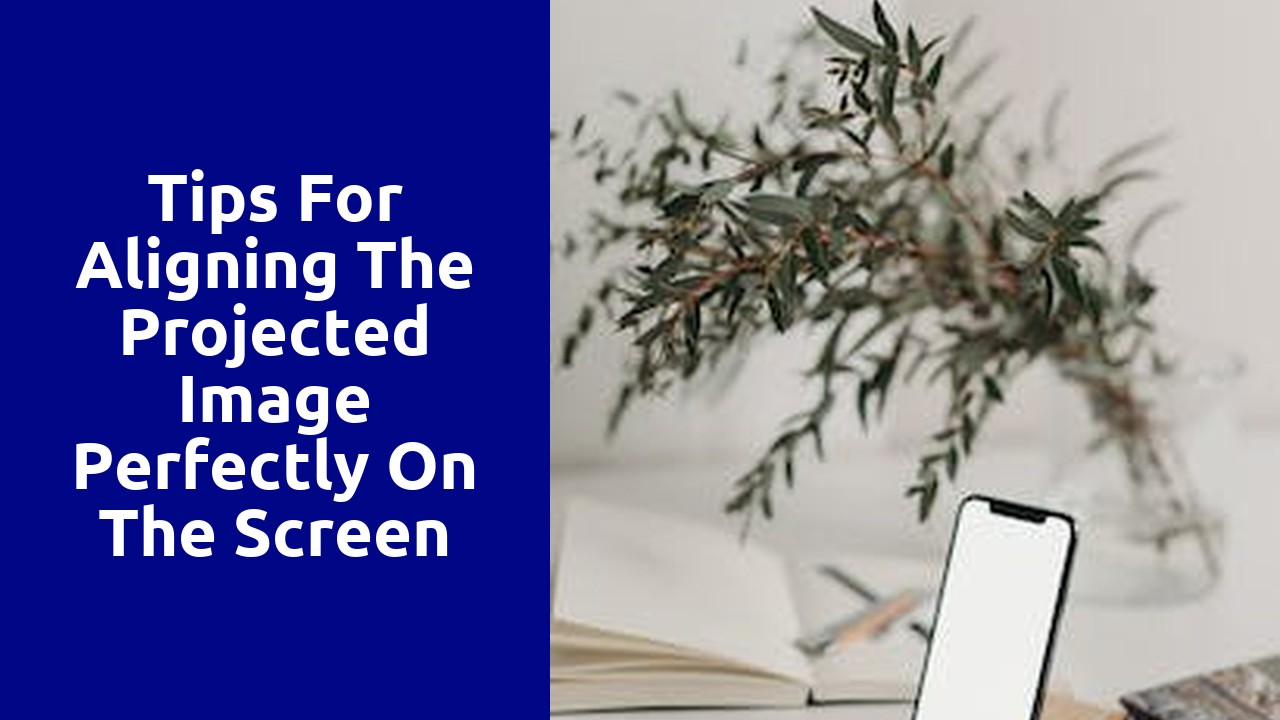
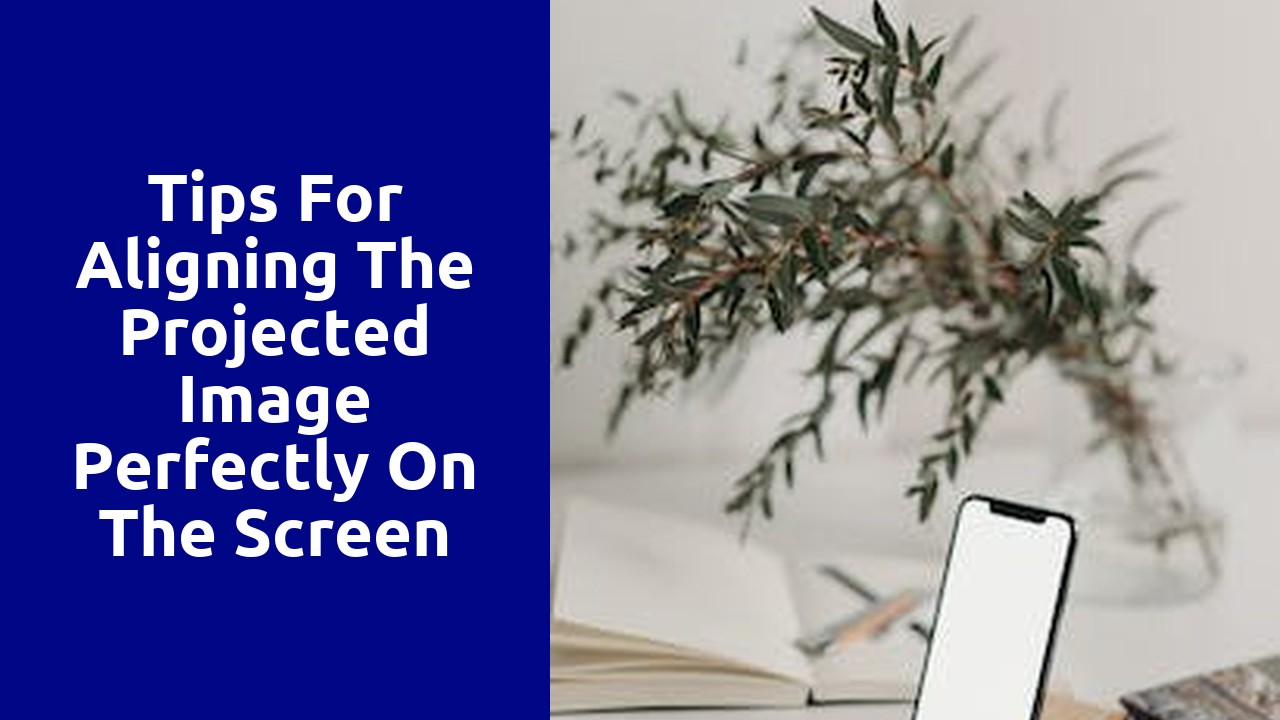
When it comes to setting up a projector, proper positioning is key to achieving optimal image quality and ensuring a seamless viewing experience. The first step in understanding projector positioning is identifying the ideal distance between the projector and the screen. This distance is determined by the throw ratio of the projector, which refers to the ratio of the projected image width to the distance between the projector and the screen. A high throw ratio indicates that the projector needs to be placed farther away from the screen, while a low throw ratio means the projector can be positioned closer to the screen.
Another important aspect of projector positioning is the placement of the projector relative to the screen's height. Ideally, the projector should be positioned at the same height as the center of the screen, or slightly above or below it. This ensures that the projected image is not distorted and appears properly aligned with the screen. Additionally, it is crucial to consider any external factors that may affect the projection, such as ambient light or the presence of obstructions. Avoid placing the projector in direct sunlight or in an area with excessive glare, as this can significantly impact the clarity and visibility of the projected image.
To fully capitalize on the capabilities of your projector, taking the time to understand and implement proper positioning techniques is essential. By considering the throw ratio, screen height, and external factors, you can optimize the projector's performance and enjoy a more immersive viewing experience.
When it comes to choosing the right projection surface, there are several factors to consider in order to achieve optimum performance for your presentations or events. The first step is to assess the lighting conditions in the room where the projector will be used. If the space is well-lit or has abundance of natural sunlight, it is advisable to opt for a high-gain projection surface. This type of surface helps to reflect more light back to the audience, ensuring a brighter and more vibrant image. However, in spaces with controlled lighting, such as conference rooms or theaters, a lower-gain projection surface may be more suitable. This will allow for a wider viewing angle, ensuring that everyone in the room can enjoy a clear and sharp image, regardless of their seating position.
The key to getting a perfect projection from your projector lies in mastering the art of keystone correction. No matter how high-quality your projector is, if the image is distorted or skewed due to keystone issues, it can seriously compromise your viewing experience. Fortunately, most modern projectors come equipped with built-in keystone correction features that allow you to adjust the image and bring it back to its proper proportions.
To start, locate the keystone correction controls on your projector. They are usually found in the settings menu or on the remote control. Once you've found them, make sure your projector is positioned perpendicular to the screen or wall where you want the image to appear. This will serve as your reference point. Use the keystone controls to adjust the vertical and horizontal keystoning, making gradual changes until the image appears level and rectangular. It's important to note that excessive keystone correction can degrade the overall picture quality, so try to maintain a balance between correcting the distortion and preserving image sharpness. A good rule of thumb is to make small adjustments, stepping away from the projector to check the image from your desired viewing position at each stage. By taking your time and fine-tuning the keystone correction, you'll be rewarded with a visually pleasing and immersive projection experience.
The zoom and focus features are essential tools that can greatly enhance the precision of your work. When used effectively, they allow you to capture every detail with utmost clarity and accuracy. By zooming in on specific areas of interest, you can bring unprecedented attention to minute aspects that might otherwise go unnoticed. This level of precision ensures that no crucial element is overlooked, resulting in higher quality outcomes.
Furthermore, the focus feature gives you the power to control the depth of field, bringing the subject into sharp relief while blurring the background. This technique can be particularly advantageous in various fields, such as photography, microscopy, or videography. By manipulating the focus, you can highlight specific aspects of your subject and create a visually striking effect. The precision attained through the zoom and focus features empowers you to showcase your subject in a captivating and impactful manner.
The aspect ratio of a screen is an essential factor that can greatly impact our visual experience. In simple terms, it refers to the proportion between the width and height of the display. Most screens today have a 16:9 aspect ratio, which has become the standard for modern devices such as TVs, monitors, and smartphones. This ratio is often chosen because it is widely compatible with various types of content, including movies, videos, and even video games. However, the importance of screen aspect ratio goes beyond mere compatibility - it can significantly affect how we perceive and interact with the digital world.
One key aspect affected by the screen aspect ratio is the field of view. A wider aspect ratio, such as 21:9, offers a broader view of the content displayed, making it particularly suitable for immersive experiences like gaming and watching movies. This wider field of view can enhance our perception of depth, allowing us to feel more involved and engaged in the virtual environment. On the other hand, a narrower aspect ratio may limit our field of view, potentially creating a more focused and centered viewing experience. The aspect ratio, therefore, plays a crucial role in shaping our visual perception and determining the level of immersion we can achieve.
To achieve a flawless and crisp image quality on your projector, calibration is of utmost importance. Properly aligning the projector is crucial to ensure that the image is projected exactly where it needs to be. Calibration not only enhances the overall viewing experience but also ensures that the image fits seamlessly within the screen boundaries.
Firstly, start by adjusting the projector's position. Make sure it is placed perpendicular to the screen surface, as any angle deviation can result in distorted image projection. Measure the distance between the projector and the screen to determine the optimal throw distance. This will ensure that the image is neither too small nor too large, but perfectly aligned within the screen's dimensions.
Once the projector is correctly positioned, adjust the lens settings to fine-tune the image alignment. Most projectors offer options to adjust focus, zoom, and vertical/horizontal lens shift. Begin by adjusting the focus until the image appears clear and sharp. Then, using the zoom function, adjust the size of the image to fit perfectly within the screen. Finally, utilize the vertical/horizontal lens shift to align the image precisely, ensuring that it is centered and straight.
Calibrating the projector for optimal image alignment is a crucial step that should not be overlooked. By following these simple steps, you can enhance the image quality, make it fit within the screen boundaries seamlessly, and ensure an immersive viewing experience.